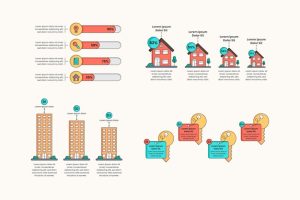Unleash Your Creative Potential: Monetizing Your Skills with Canva

Looking to make some cash with Canva? You’ve come to the right place! In the past few years, Canva’s popularity has surged, going from 30 million users in 2019 to 125 million today. This growth demonstrates Canva’s appeal across the globe.
Now, let’s talk about using Canva to boost your income. What exactly is Canva, you ask? It’s a digital design tool that you can use to create stunning graphics, even if you’re not a professional designer. Use Canva Pro to design website images, social media posts, multimedia presentations, you name it!
Why is Canava so loved? Well, it’s got thousands of ready-to-use templates. You just pick one and customize it to make it your own. That’s why it’s become a go-to tool in the business world.
Can you use Canva to earn a full-time income? I’d say, not really. It’s designed for non-professionals, so it’s not that complex. Plus, given it’s ease-of-use, the competition could ramp up in the future. So, I’d suggest using Canva as a supplement to your regular job, studies, or business.
Now, let’s dive into how exactly you can cash in on Canva:
1. Sell Canva Templates: With Canva, you can churn out templates for social media graphics, website graphics, blog visuals, presentation templates, etc. Jump onto freelance marketplaces, see what’s in demand, and start creating!
2. Design & Manage Social Media Graphics for Businesses: Many companies hire freelancers to handle their social media graphics as they don’t have in-house designers. Learn to plan a social media content schedule, create graphics for them, and maybe even manage their posts.
3. Sell Printables and Digital Products: Create useful printables like checklists, digital planners, budget templates, etc. Etsy’s a great platform to sell these.
4. Design Websites: Canva comes with website templates too. Offer your services to businesses who need info-based websites.
5. Design Logos: Every business needs a logo. Use Canva’s tools to create stunning designs and offer your services as a logo designer.
6. Create Website Graphics: Offer your services to web developers who need graphics for their projects.
7. Optimize Product Images: Help e-commerce businesses enhance their product photos using Canva’s features.
8. Design Low Content Books: Create books with little or almost no content, like planners or logbooks, and sell them online.
9. Design eBook Covers: Provide e-book cover designs for writers and digital marketers.
10. Create Marketing Videos: You can create marketing videos using Canva’s web editing platform and supply them to companies.
Remember, you can also teach people how to use Canva on YouTube, start a Canva coaching business, or join the Canva Creator or Affiliate programs. These are all fantastic ways to make money using Canva.
But, before you start selling on Canva, make sure to check out Canva’s commercial license agreement so you know what’s permitted. And remember, the Canva market isn’t saturated. Just keep pace with new features and you’ll be ahead of the game.
So, ready to use Canva to make some money? Whether you’re a newbie or a seasoned Canva user, with some dedication and hard work, you can turn your passion for design into a profitable side job. So, which way will you choose?